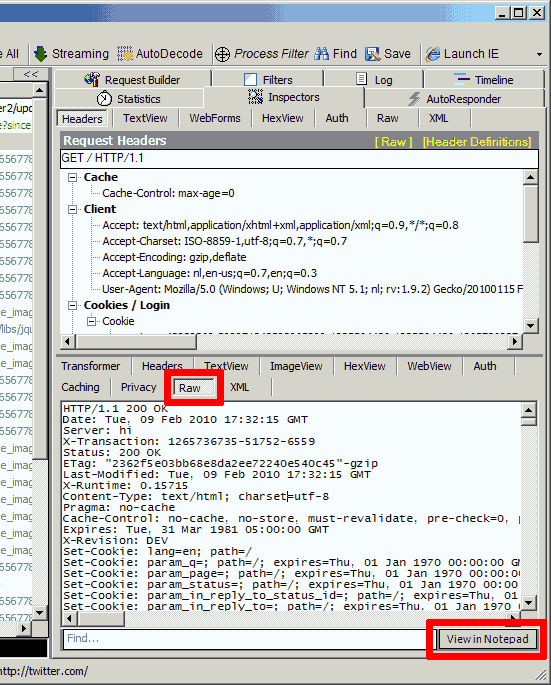Fiddler is a HTTP proxy for MS Windows which can show and alter HTTP transactions.
- Start Fiddler.
- If your HTTP client is not using WinInet, configure a proxy server so that traffic is routed through Fiddler. Use as proxy localhost, port 8888.
- Do your request.
- Click on the corresponding HTTP call in Fiddler.
- If the request is compressed or encoded, decode it using the "Transformer" tab.
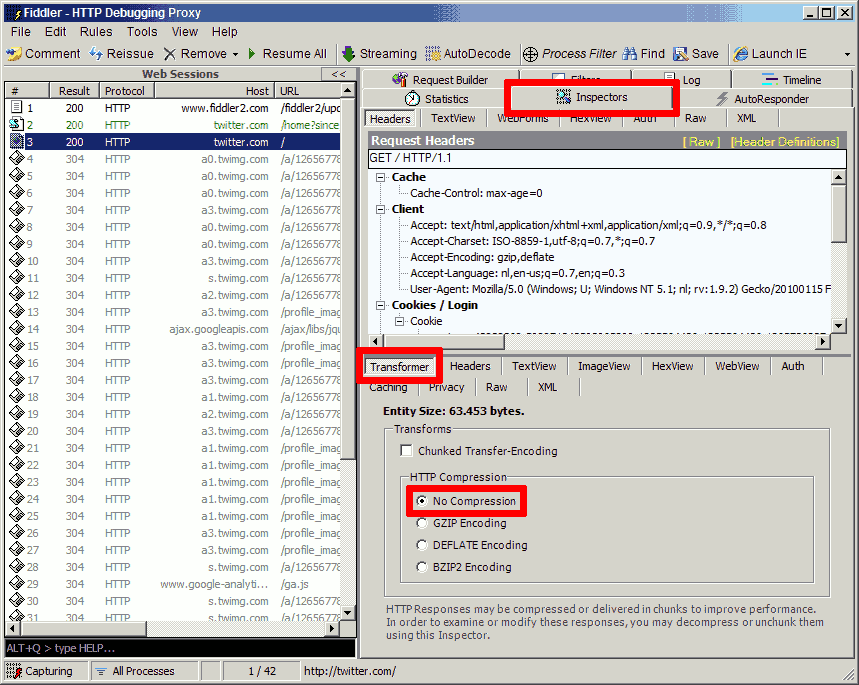
- The response can be viewed at the bottom of the tab. It can be opened in notepad and subsequently saved.